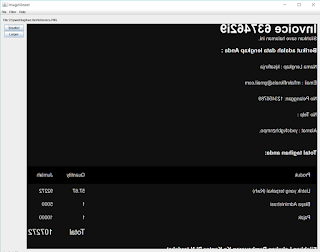NRP : 05111740000095
Rancangan Basis Data
interfaces
1. Config.php
<?php
$server = "localhost";
$user = "root";
$password = "kopi";
$nama_database = "pendaftaran_siswa";
$db = mysqli_connect($server, $user, $password="", $nama_database);
if( !$db ){
die("Gagal terhubung dengan database: " . mysqli_connect_error());
}
?>
2. Download.php
<?php
$connect = mysqli_connect("localhost", "root", "", "pendaftaran_siswa");
$output = '';
if(isset($_POST["download"]))
{
$query = "SELECT * FROM calon_siswa";
$result = mysqli_query($connect, $query);
if(mysqli_num_rows($result) > 0)
{
$output .= '
<table class="table" bordered="1">
<tr>
<th>ID</th>
<th>Nama</th>
<th>Alamat</th>
<th>Jenis_Kelamin</th>
<th>Agama</th>
<th>Sekolah_asal</th>
<th>Sekolah_pilihan</th>
</tr>
';
while($row = mysqli_fetch_array($result))
{
$output .= '
<tr>
<td>'.$row["ID"].'</td>
<td>'.$row["Nama"].'</td>
<td>'.$row["Alamat"].'</td>
<td>'.$row["Jenis_Kelamin"].'</td>
<td>'.$row["Agama"].'</td>
<td>'.$row["Sekolah_asal"].'</td>
<td>'.$row["Sekolah_pilihan"].'</td>
</tr>
';
}
$output .= '</table>';
header('Content-Type: application/xls');
header('Content-Disposition: attachment; filename=download.xls');
echo $output;
}
}
?>
3. Errors.php
<?php if (count($errors) > 0) : ?>
<div class="error">
<?php foreach ($errors as $error) : ?>
<p><?php echo $error ?></p>
<?php endforeach ?>
</div>
<?php endif ?>
4. Form-daftar.php
<!DOCTYPE html>
<html>
<head>
<title>Formulir Pendaftaran Siswa Baru 2019| SEKOLAH MENENGAH ATAS DAERAH TANGERANG</title>
<style type="text/css">
body {
background: #5F9EA0;
font-family: sans-serif;
}
.login {
padding: 1em;
margin: 2em auto;
width: 20em;
background: #fff;
border-radius: 3px;
}
label {
font-size: 10pt;
color: #555;
}
textarea {
padding: 8px;
width: 95%;
background: #efefef;
border: 0;
font-size: 10pt;
margin: 6px 0px;
}
.tombol {
background: #7A0000;
color: #fff;
border: 0;
padding: 5px 8px;
}
</head>
</style>
<body>
<header>
<h2 align="center">FORMULIR PENDAFTARAN SISWA BARU 2019</h2>
<h3 align="center">SEKOLAH MENENGAH ATAS DAERAH TANGERANG</h3>
<h4 align="center">PERINGATAN! HANYA DIPERBOLEHKAN MENGISI FORMULIR SATU KALI</h4>
</header>
<div class="login">
<form action="proses-pendaftaran.php" method="POST">
<fieldset>
<p>
<label for="nama">Nama: </label>
<input type="text" name="nama" placeholder="Nama lengkap" />
</p>
<p>
<label for="alamat">Alamat: </label>
<textarea name="alamat"></textarea>
</p>
<p>
<label for="jenis_kelamin">Jenis Kelamin: </label>
<label><input type="radio" name="jenis_kelamin" value="laki-laki"> Laki-laki</label>
<label><input type="radio" name="jenis_kelamin" value="perempuan"> Perempuan</label>
</p>
<p>
<label for="agama">Agama: </label>
<select name="agama">
<option>Islam</option>
<option>Kristen</option>
<option>Hindu</option>
<option>Budha</option>
<option>Katholik</option>
</select>
</p>
<p>
<label for="sekolah_asal">Sekolah Asal: </label>
<input type="text" name="sekolah_asal" placeholder="Nama sekolah" />
</p>
<p>
<label for="sekolah_pilihan">Sekolah Pilihan: </label>
<select name="sekolah_pilihan">
<option>SMA N 1 Tangerang</option>
<option>SMA N 2 Tangerang</option>
<option>SMA N 3 Tangerang</option>
<option>SMA N 4 Tangerang</option>
</select>
</p>
<p>
<input type="submit" value="Daftar" name="daftar" class="tombol" />
</p>
</fieldset>
</form>
</body>
</html>
5. Form-edit.php
<?php
include("config.php");
// kalau tidak ada id di query string
if( !isset($_GET['id']) ){
header('Location: list-siswa.php');
}
//ambil id dari query string
$id = $_GET['id'];
// buat query untuk ambil data dari database
$sql = "SELECT * FROM calon_siswa WHERE id=$id";
$query = mysqli_query($db, $sql);
$siswa = mysqli_fetch_assoc($query);
// jika data yang di-edit tidak ditemukan
if( mysqli_num_rows($query) < 1 ){
die("data tidak ditemukan...");
}
?>
<!DOCTYPE html>
<html>
<head>
<title>Formulir Edit Siswa | SEKOLAH MENENGAH ATAS DAERAH BOJONEGORO</title>
<style type="text/css">
body {
background: #5F9EA0;
font-family: sans-serif;
}
.login {
padding: 1em;
margin: 2em auto;
width: 20em;
background: #fff;
border-radius: 3px;
}
label {
font-size: 10pt;
color: #555;
}
textarea {
padding: 8px;
width: 95%;
background: #efefef;
border: 0;
font-size: 10pt;
margin: 6px 0px;
}
.tombol {
background: #7A0000;
color: #fff;
border: 0;
padding: 5px 8px;
}
</head>
</style>
<body>
<header>
<h3>Formulir Edit Siswa</h3>
</header>
<div class="login">
<form action="proses-edit.php" method="POST">
<fieldset>
<input type="hidden" name="id" value="<?php echo $siswa['id'] ?>" />
<p>
<label for="nama">Nama: </label>
<input type="text" name="nama" placeholder="nama lengkap" value="<?php echo $siswa['nama'] ?>" />
</p>
<p>
<label for="alamat">Alamat: </label>
<textarea name="alamat"><?php echo $siswa['alamat'] ?></textarea>
</p>
<p>
<label for="jenis_kelamin">Jenis Kelamin: </label>
<?php $jk = $siswa['jenis_kelamin']; ?>
<label><input type="radio" name="jenis_kelamin" value="laki-laki" <?php echo ($jk == 'laki-laki') ? "checked": "" ?>> Laki-laki</label>
<label><input type="radio" name="jenis_kelamin" value="perempuan" <?php echo ($jk == 'perempuan') ? "checked": "" ?>> Perempuan</label>
</p>
<p>
<label for="agama">Agama: </label>
<?php $agama = $siswa['agama']; ?>
<select name="agama">
<option <?php echo ($agama == 'Islam') ? "selected": "" ?>>Islam</option>
<option <?php echo ($agama == 'Kristen') ? "selected": "" ?>>Kristen</option>
<option <?php echo ($agama == 'Hindu') ? "selected": "" ?>>Hindu</option>
<option <?php echo ($agama == 'Budha') ? "selected": "" ?>>Budha</option>
<option <?php echo ($agama == 'Katholik') ? "selected": "" ?>>Katholik</option>
</select>
</p>
<p>
<label for="sekolah_asal">Sekolah Asal: </label>
<input type="text" name="sekolah_asal" placeholder="nama sekolah" value="<?php echo $siswa['sekolah_asal'] ?>" />
</p>
<p>
<label for="sekolah_pilihan">Sekolah Pilihan: </label>
<?php $sekolah_pilihan = $siswa['sekolah_pilihan']; ?>
<select name="sekolah_pilihan">
<option <?php echo ($sekolahp == 'SMA N 1 Tangerang') ? "selected": "" ?>>SMA N 1 Tangerang</option>
<option <?php echo ($sekolahp == 'SMA N 2 Tangerang') ? "selected": "" ?>>SMA N 2 Tangerang</option>
<option <?php echo ($sekolahp == 'SMA N 3 Tangerang') ? "selected": "" ?>>SMA N 3 Tangerang</option>
<option <?php echo ($sekolahp == 'SMA N 4 Tangerang') ? "selected": "" ?>>SMA N 4 Tangerang</option>
</select>
</p>
<p>
<input type="submit" value="Simpan" name="simpan" />
</p>
</fieldset>
</form>
</body>
</html>
6. hapus.php
<?php
include("config.php");
if( isset($_GET['id']) ){
// ambil id dari query string
$id = $_GET['id'];
// buat query hapus
$sql = "DELETE FROM calon_siswa WHERE id=$id";
$query = mysqli_query($db, $sql);
// apakah query hapus berhasil?
if( $query ){
header('Location: list-siswa.php');
} else {
die("gagal menghapus...");
}
} else {
die("akses dilarang...");
}
?>
7. home.php
<!DOCTYPE html>
<html>
<head>
<title>Pendaftaran Siswa Baru 2019 | SEKOLAH MENENGAH ATAS DAERAH TANGERANG</title>
<style type="text/css">
#topbar {
background-color: #5F9EA0;
width: 100%;
height: 100px;
color: white;
}
h4 {
color: #7A0000;
}
li {
color: #7A0000;
}
</head>
</style>
<body>
<div id="topbar">
<header>
<h1 align="center">Pendaftaran Siswa Baru 2019</h3>
<h3 align="center">SEKOLAH MENENGAH ATAS DAERAH BOJONEGORO</h1>
<hr align="nilai">
</header>
<h4>Menu</h4>
<nav>
<ul>
<li><a href="form-daftar.php">Isi Formulir</a></li>
<li><a href="list-siswa.php">Edit/Hapus</a></li>
<li><a href="view.php">Lihat Formulir</a></li>
</ul>
</nav>
</body>
</html>
8. index.php
<?php
session_start();
if (!isset($_SESSION['username'])) {
$_SESSION['msg'] = "You must log in first";
header('location: login.php');
}
if (isset($_GET['logout'])) {
session_destroy();
unset($_SESSION['username']);
header("location: login.php");
}
?>
<!DOCTYPE html>
<html>
<head>
<title>Home</title>
<link rel="stylesheet" type="text/css" href="style.css">
</head>
<body>
<div class="header">
<h2>Home Page</h2>
</div>
<div class="content">
<!-- notification message -->
<?php if (isset($_SESSION['success'])) : ?>
<div class="error success" >
<h3>
<?php
echo $_SESSION['success'];
unset($_SESSION['success']);
?>
</h3>
</div>
<?php endif ?>
<!-- logged in user information -->
<?php if (isset($_SESSION['username'])) : ?>
<p>Welcome <strong><?php echo $_SESSION['username']; ?></strong></p>
<p> <a href="home.php" style="color: red;">Fill The Formulir</a> </p>
<p> <a href="index.php?logout='1'" style="color: red;">Logout</a> </p>
<?php endif ?>
</div>
</body>
</html>
9.list-siswa.php
<?php include("config.php"); ?>
<!DOCTYPE html>
<html>
<head>
<title>Formulir Pendaftaran Siswa Baru 2019| SEKOLAH MENENGAH ATAS DAERAH TANGERANG</title>
<style type="text/css">
body {
background: #5F9EA0;
font-family: sans-serif;
}
.login {
padding: 1em;
margin: 2em auto;
width: 30em;
background: #fff;
border-radius: 3px;
}
label {
font-size: 10pt;
color: #555;
}
textarea {
padding: 8px;
width: 95%;
background: #efefef;
border: 0;
font-size: 10pt;
margin: 6px 0px;
}
.tombol {
background: #7A0000;
color: #fff;
border: 0;
padding: 5px 8px;
}
</head>
</style>
<body>
<header>
<h2 align="center">FORMULIR PENDAFTARAN SISWA BARU 2019</h2>
<h3 align="center">SEKOLAH MENENGAH ATAS DAERAH TANGERANG</h3>
</header>
<div class="login">
<fieldset>
<p>
<?php
$sql = "SELECT * FROM calon_siswa";
$query = mysqli_query($db, $sql);
$siswa = mysqli_fetch_array($query);
echo "<p align='center'> FORMULIR PENDAFTARAN SISWA BARU 2019</p>";
echo " <p align='center'> SEKOLAH MENENGAH ATAS DAERAH TANGERANG</p>";
echo "__________________________________________________";
echo "<br />";
echo "<br />";
echo "<strong>ID</strong><br>";
echo $siswa['ID']; echo "<br>";
echo "<br />";
echo "<strong>Nama</strong><br>";
echo $siswa['Nama']; echo "<br>";
echo "<br />";
echo "<strong>Alamat</strong><br>";
echo $siswa['Alamat']; echo "<br>";
echo "<br />";
echo "<strong>Jenis Kelamin</strong><br>";
echo $siswa['Jenis_Kelamin']; echo "<br>";
echo "<br />";
echo "<strong>Agama</strong><br>";
echo $siswa['Agama']; echo "<br>";
echo "<br />";
echo "<strong>Sekolah Asal</strong><br>";
echo $siswa['Sekolah_asal']; echo "<br>";
echo "<br />";
echo "<strong>Sekolah Pilihan</strong><br>";
echo $siswa['Sekolah_pilihan']; echo "<br>";
echo "<br /></br>";
echo "<td>";
echo "<a href='form-edit.php?id=".$siswa['ID']."'>Edit</a> | ";
echo "<a href='hapus.php?id=".$siswa['ID']."'>Hapus</a>";
echo "</td>";
?>
</p>
</html>
</body>
10.login.php
<?php include('server.php') ?>
<!DOCTYPE html>
<html>
<head>
<title>Registrasi Pendaftaran Siswa</title>
<link rel="stylesheet" type="text/css" href="style.css">
</head>
<body>
<div class="header">
<h2>Login</h2>
</div>
<form method="post" action="login.php">
<?php include('errors.php'); ?>
<div class="input-group">
<label>Username</label>
<input type="text" name="username" >
</div>
<div class="input-group">
<label>Password</label>
<input type="password" name="password">
</div>
<div class="input-group">
<button type="submit" class="btn" name="login_user">Login</button>
</div>
<p>
Belum memiliki akun? <a href="register.php">Sign up</a>
</p>
</form>
</body>
</html>
11.proses-edit.php
<?php
include("config.php");
if(isset($_POST['simpan'])){
$id = $_POST['ID'];
$nama = $_POST['Nama'];
$alamat = $_POST['Alamat'];
$jk = $_POST['Jenis_Kelamin'];
$agama = $_POST['Agama'];
$sekolah = $_POST['Sekolah_asal'];
$sekolahp = $_POST['Sekolah_pilihan'];
$sql = "UPDATE calon_siswa SET Nama='$nama', Alamat='$alamat', Jenis_Kelamin='$jk', Agama='$agama', Sekolah_asal='$sekolah', Sekolah_pilihan='$sekolahp' WHERE ID=$id";
$query = mysqli_query($db, $sql);
if( $query ) {
header('Location: list-siswa.php');
} else {
die("Gagal menyimpan perubahan...");
}
} else {
die("Akses dilarang...");
}
?>
12. peoses-pendaftaran.php
<?php
include("config.php");
if(isset($_POST['daftar'])){
$nama = $_POST['nama'];
$alamat = $_POST['alamat'];
$jk = $_POST['jenis_kelamin'];
$agama = $_POST['agama'];
$sekolah = $_POST['sekolah_asal'];
$sekolahp = $_POST['sekolah_pilihan'];
$sql = "INSERT INTO calon_siswa (nama, alamat, jenis_kelamin, agama, sekolah_asal, sekolah_pilihan) VALUE ('$nama', '$alamat', '$jk', '$agama', '$sekolah', '$sekolahp')";
$query = mysqli_query($db, $sql);
if( $query ) {
header('Location: home.php?status=sukses');
} else {
header('Location: home.php?status=gagal');
}
} else {
die("Akses dilarang...");
}
?>
13.server.php
<?php
session_start();
$username = "";
$email = "";
$errors = array();
$db = mysqli_connect('localhost', 'root', '', 'registration');
if (isset($_POST['reg_user'])) {
$username = mysqli_real_escape_string($db, $_POST['username']);
$email = mysqli_real_escape_string($db, $_POST['email']);
$password_1 = mysqli_real_escape_string($db, $_POST['password_1']);
$password_2 = mysqli_real_escape_string($db, $_POST['password_2']);
if (empty($username)) { array_push($errors, "Username is required"); }
if (empty($email)) { array_push($errors, "Email is required"); }
if (empty($password_1)) { array_push($errors, "Password is required"); }
if ($password_1 != $password_2) {
array_push($errors, "The two passwords do not match");
}
$user_check_query = "SELECT * FROM users WHERE username='$username' OR email='$email' LIMIT 1";
$result = mysqli_query($db, $user_check_query);
$user = mysqli_fetch_assoc($result);
if ($user) {
if ($user['username'] === $username) {
array_push($errors, "Username already exists");
}
if ($user['email'] === $email) {
array_push($errors, "email already exists");
}
}
if (count($errors) == 0) {
$password = md5($password_1)
;$query = "INSERT INTO users (username, email, password)
VALUES('$username', '$email', '$password')";
mysqli_query($db, $query);
$_SESSION['username'] = $username;
$_SESSION['success'] = "You are now logged in";
header('location: index.php');
}
}
if (isset($_POST['login_user'])) {
$username = mysqli_real_escape_string($db, $_POST['username']);
$password = mysqli_real_escape_string($db, $_POST['password']);
if (empty($username)) {
array_push($errors, "Username is required");
}
if (empty($password)) {
array_push($errors, "Password is required");
}
if (count($errors) == 0) {
$password = md5($password);
$query = "SELECT * FROM users WHERE username='$username' AND password='$password'";
$results = mysqli_query($db, $query);
if (mysqli_num_rows($results) == 1) {
$_SESSION['username'] = $username;
$_SESSION['success'] = "You are now logged in";
header('location: index.php');
}else {
array_push($errors, "Wrong username/password combination");
}
}
}
?>
14. views.php
<?php include("config.php"); ?>
<!DOCTYPE html>
<html>
<head>
<title>Formulir Pendaftaran Siswa Baru 2019| SEKOLAH MENENGAH ATAS DAERAH BOJONEGORO</title>
<style type="text/css">
body {
background: #5F9EA0;
font-family: sans-serif;
}
.login {
padding: 1em;
margin: 2em auto;
width: 30em;
background: #fff;
border-radius: 3px;
}
label {
font-size: 10pt;
color: #555;
}
textarea {
padding: 8px;
width: 95%;
background: #efefef;
border: 0;
font-size: 10pt;
margin: 6px 0px;
}
.tombol {
background: #7A0000;
color: #fff;
border: 0;
padding: 5px 8px;
}
</head>
</style>
<body>
<header>
<h2 align="center">FORMULIR PENDAFTARAN SISWA BARU 2019</h2>
<h3 align="center">SEKOLAH MENENGAH ATAS DAERAH BOJONEGORO</h3>
</header>
<div class="login">
<fieldset>
<p>
<?php
$sql = "SELECT * FROM calon_siswa";
$query = mysqli_query($db, $sql);
$siswa = mysqli_fetch_array($query);
echo "<p align='center'> FORMULIR PENDAFTARAN SISWA BARU 2019</p>";
echo " <p align='center'> SEKOLAH MENENGAH ATAS DAERAH BOJONEGORO</p>";
echo "__________________________________________________";
echo "<br />";
echo "<br />";
echo "<strong>ID</strong><br>";
echo $siswa['ID']; echo "<br>";
echo "<br />";
echo "<strong>Nama</strong><br>";
echo $siswa['Nama']; echo "<br>";
echo "<br />";
echo "<strong>Alamat</strong><br>";
echo $siswa['Alamat']; echo "<br>";
echo "<br />";
echo "<strong>Jenis Kelamin</strong><br>";
echo $siswa['Jenis_Kelamin']; echo "<br>";
echo "<br />";
echo "<strong>Agama</strong><br>";
echo $siswa['Agama']; echo "<br>";
echo "<br />";
echo "<strong>Sekolah Asal</strong><br>";
echo $siswa['Sekolah_asal']; echo "<br>";
echo "<br />";
echo "<strong>Sekolah Pilihan</strong><br>";
echo $siswa['Sekolah_pilihan']; echo "<br>";
echo "<br /></br></br></br>";
echo "<p align='right'>Tertanda</p>";
echo "</br></br>";
echo "<p align='right'>Panitia PPDB</p>";
?>
</p>
<form method="post" action="download.php">
<input type="submit" name="download" class="btn btn-success" value="Download" />
</html>
</body>
Hasilnya disini https://pwebc.000webhostapp.com/